User Guide
UCP / Profile
User Guide
- Profile
This section lets you set your profile information. Your profile information contains general information that other users on the board will be able to see. Think of your profile as a sign of your public presence. This section is separated from your preferences. (Preferences are the individual settings that you set and manage on your own, and control your forum experience. Thus, this is separated from your profile settings.)
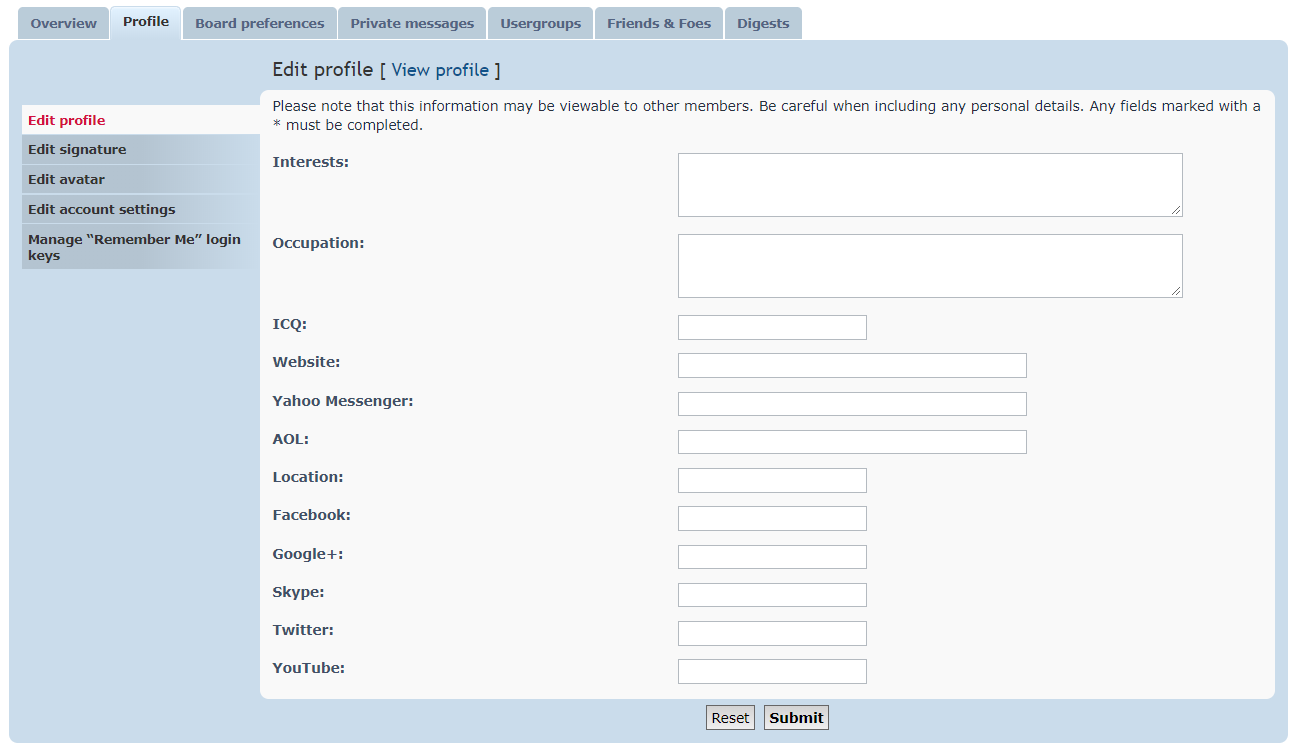
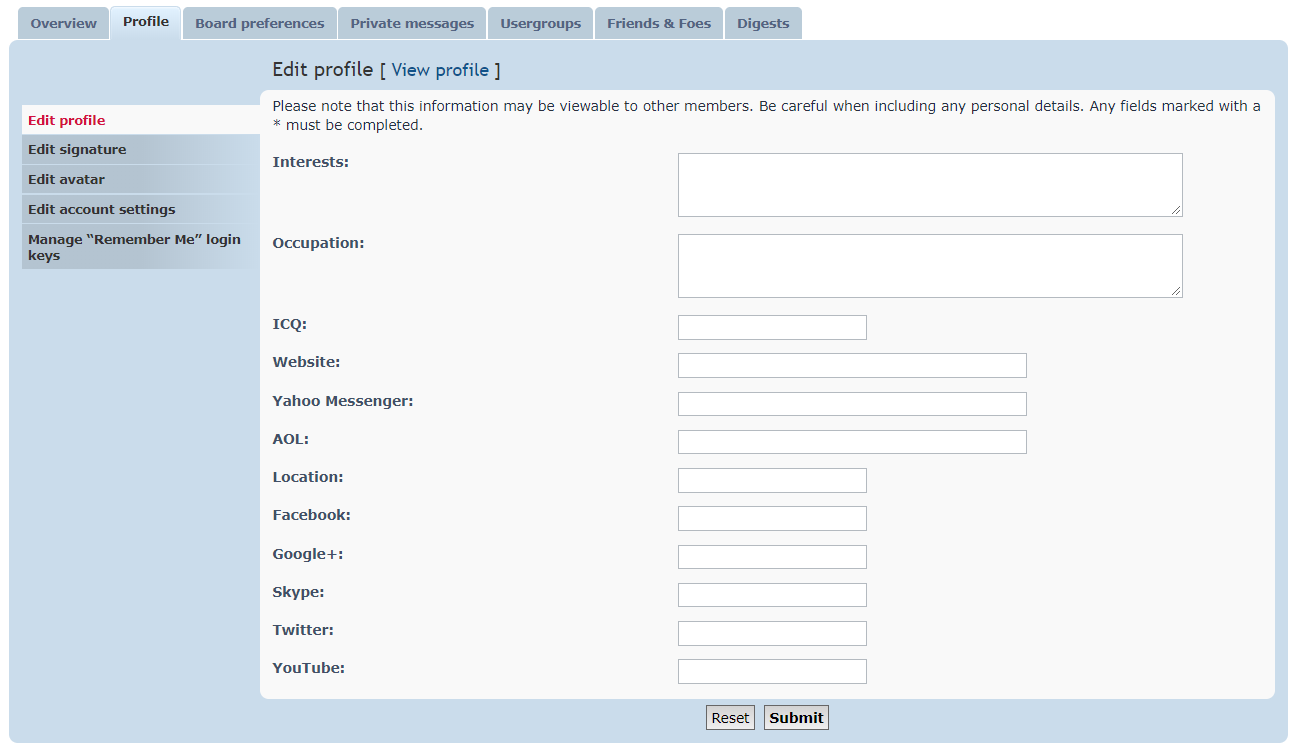
Edit profile
Personal settings control the information that is displayed when a user views your profile. All items are optional unless a * is displayed and you can update them here.
The following list is an example and the actual fields shown may differ.
- Interests: Your personal interests. The information entered here will appear only on the view profile page.
- Occupation: Your occupation. The information entered will appear only on the view profile page.
- ICQ: Your account number associated with ICQ system.
- Website: Your website's address. Must be prepended with the appropriate protocol reference (i.e. http:// or https://)
- Yahoo Messenger: Your username associated with the Yahoo Messenger service.
- AOL: Your screen name associated with AOL Instant Messenger system.
- Location: Where you live (State, Country). Do not give your personal address.
- Facebook: Your unique username/page name associated with the Facebook service.
- Google+: Your Google+ account
- Skype: Your username associated with the Skype service.
- Twitter: Your username associated with the Twitter service.
- YouTube: Your YouTube account url.
Edit signature
Your signature appears, at your option, below every post you make. Signatures may be formatted using BBCode. The board administrator may specify a maximum length for signatures. You can check this limit by noting the line THERE IS A X CHARACTER LIMIT. above the signature editing textbox, where x is the currently set limit.
Edit avatar
Your avatar is an image that displays with every post you make. Depending on board settings, avatars may be completely disabled, or may appear in one (or more) of three forms: "UPLOAD FROM YOUR MACHINE", "UPLOAD FROM A URL", and "LINK OFF-SITE.
- Avatar type: As we do not permit avatars from external services, there is nothing to be set here.
- Upload from your machine: You may upload an avatar from your machine (computer or smartphone, etc.) to be hosted on the board's server.
Additionally, a board administrator may opt to provide an avatar gallery for users to make use of. These images are pre-selected by the administrator and are able to be used by any of a board's members.
Edit account settings
Here, you can update your username, Email address and password.
Manage "Remember Me" login keys
If you choose to have the board log you in automatically when you visit (the "Remember Me" check box), you are given a login key for your browser to use when you visit the site. As long as your browser has this key, you will be automatically logged in. When you log out, the key is only deleted from your browser and not from the board.
This section allows you to view all of the login keys associated with your account, when they were created, and from what IP address. You can delete login keys from this page as well.
Note: Deleting a login key that you are currently using will log you out of the board.
External Accounts
If the board administrator has enabled OAuth authentication, you will be able to login with your account from OAuth providers such as Bitly, Facebook, and Google.
Click the LINK button for each service to link your accounts to the board. You will be prompted to log in again. Use your login credentials for the board. DO NOT use your external account yet. When you log in, you will be sent to your account page which will show that an ID has been generated for your external account.
Once an account has been linked, you can unlink it from the same page.
After linking the account, you can now use it to log into the board. Just click the appropriate service button on the login page.


