User Guide
The Memberlist
User Guide
- Predefined searches
- Forum and topic search
- Advanced search
- The Memberlist
The Members List is the heart of a forum, for without the members it would not be alive. Privacy of a forum is much better than a mailing list as you only see the member's usernames, not their email addresses. It is up to each member to choose their own username that is visible to other members or even publicly.
The phpBB members list can be sorted by clicking on the title you want to sort by. For example, if you click in the title 'USERNAME', the list is sorted A-Z (ascending). Click on it again and the sorting changes to 'Z-A' (descending).
Sorted by Username, A - Z (ascending order):

Sorted by Username, Z - A (descending order):

By clicking on the respective title, you can sort as follows:
Sort by Username
If you want to find all members whose usernames start with a certain letter, then you may select the letter from the list of letters shown at the top of the member list. For instance, clicking "A" will display all usernames beginning with the letter A, while clicking "B" will list all usernames beginning with B. Clicking 'Other' will display a list of usernames that do not begin with one of the twenty-six letters: in other words, numbers and other characters.
Sort by Rank
Rank is usually only applied to members with special privileges, e.g. Administrator, Moderator, etc. Clicking on 'RANK' is a means of finding them.
Sort by Posts
This is a great way to find out who the most active members are. Click on the 'POSTS' title, twice to see the number of posts in descending order.
Sort by Joined
Find out who has been the longest member or alternatively, who is new to the forum.
Sort by Last Active
Find out who has posted recently to the forum. Perhaps good people to ask questions.
Note: It is not possible to sort via website.
Searching for members
When you display the list of members, there is no immediately obvious search feature.
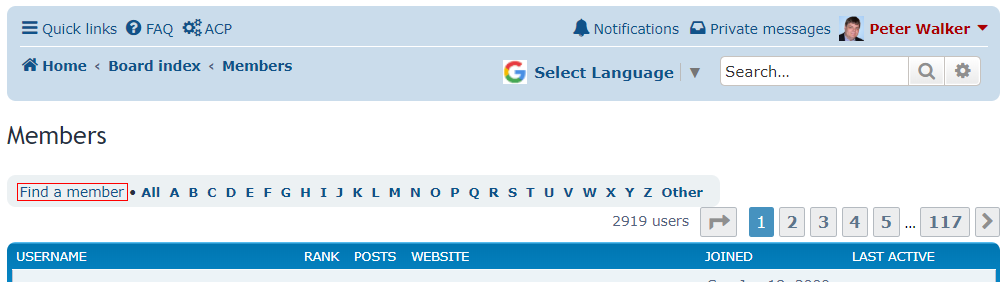
When you however click on 'Find a member' - shown above in a red frame - the 'Find a member' search feature opens up:
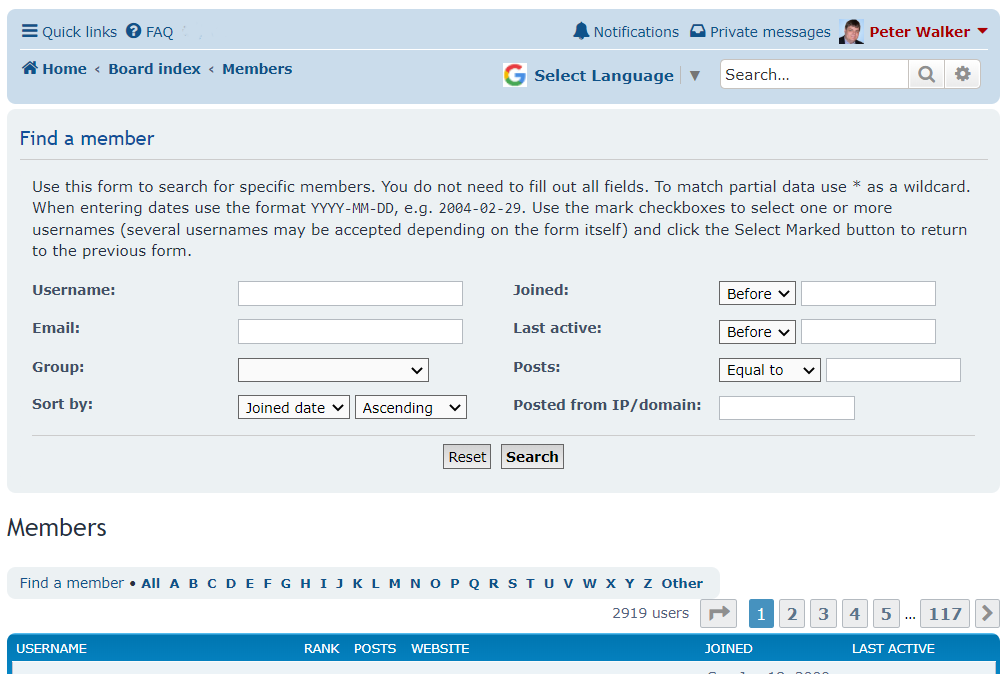
Just follow the instructions and you will find this a powerful feature to search for members of the forum.


