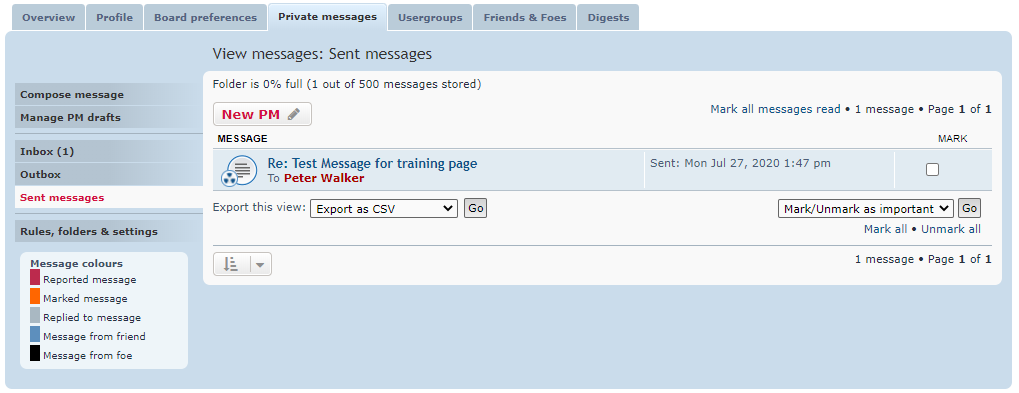User Guide
Write a new Private Message
User Guide
The screen presented while composing a Private Message is nearly identical to the screen for creating a new post. The main difference is the addition of an address field for adding recipients.
Note: The Standard editor is used to compose PM's, even on premium forums.
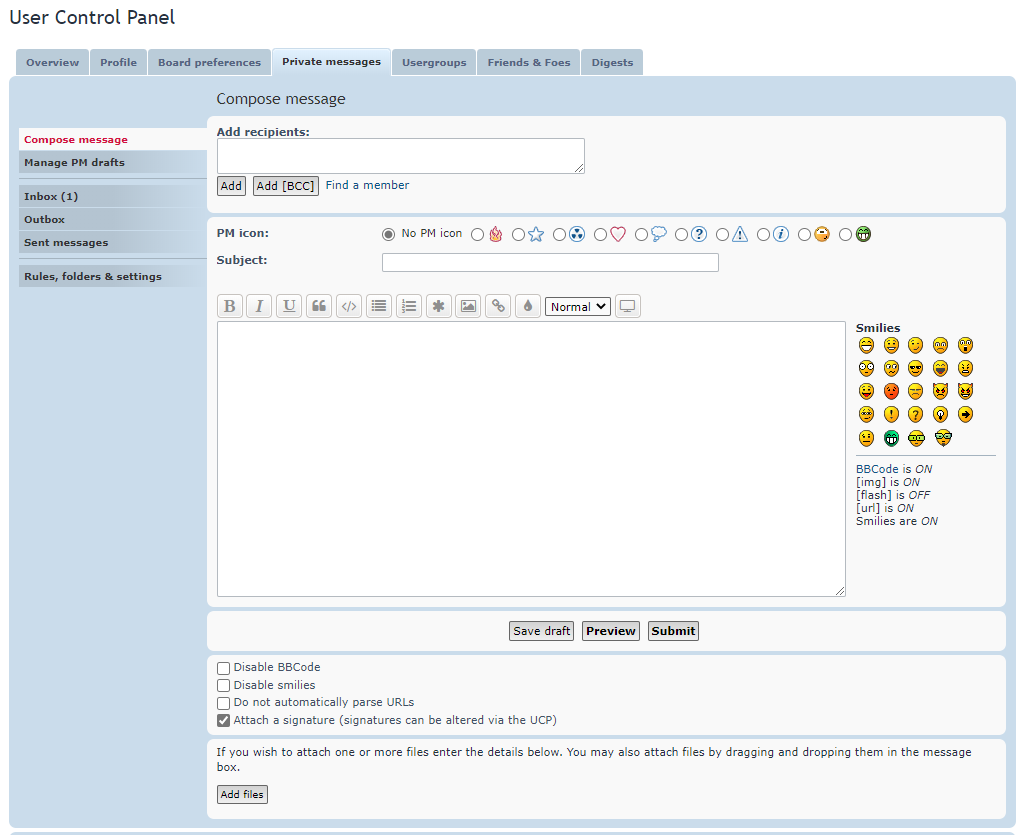
First of all, you need to enter the username of the recipient(s) into the Add recipients window. If you do not know the exact name, click on 'Find a member'
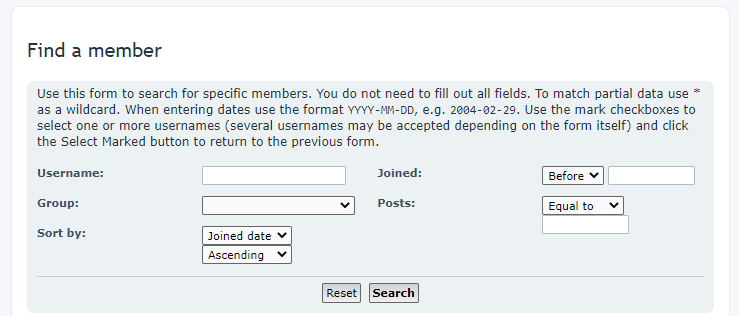
- You can search the Username even if you only remember part of the name. For example, type: "Peter*" to find all members with the name Peter or "*Walker" for all members of the Walker family.
- If you know that the person is in a certain Usergroup, you can also search in that specific usergroup and all the names are listed.
- A list of matching users is displayed.
- You can tick all the names you want to contact (there is usually a limit to the number of names you can contact at once) and then click on the 'Select marked' button at the bottom.
- The selected names now appear in the Add recipients window.
- You now need to click on the 'Add' or 'Add (BCC)' buttons to finalize who the messages are sent to.
- They are then listed under 'Recipients:'
- You can now optionally select a PM icon
- Give a suitable descriptive name on the Subject line.
- Now compose your message in the same way you would using the Standard Editor.
- If you need to interrupt writing your message, you can save the message in a draft without sending it.
- Once complete, click on the 'Preview' button to confirm the message appears as you want it.
- Finally click on the 'Submit' button to send your message.
Sent Messages will appear in either the Outbox or the Sent Messages folder. As long as the recipient(s) have not yet read the message, it will stay in the Outbox. As soon as someone reads the message it will be archived in the Sent Messages folder. If the administrator allows it, you can edit messages after sending them as long as they are in the OUTBOX and the recipients have not yet read them.