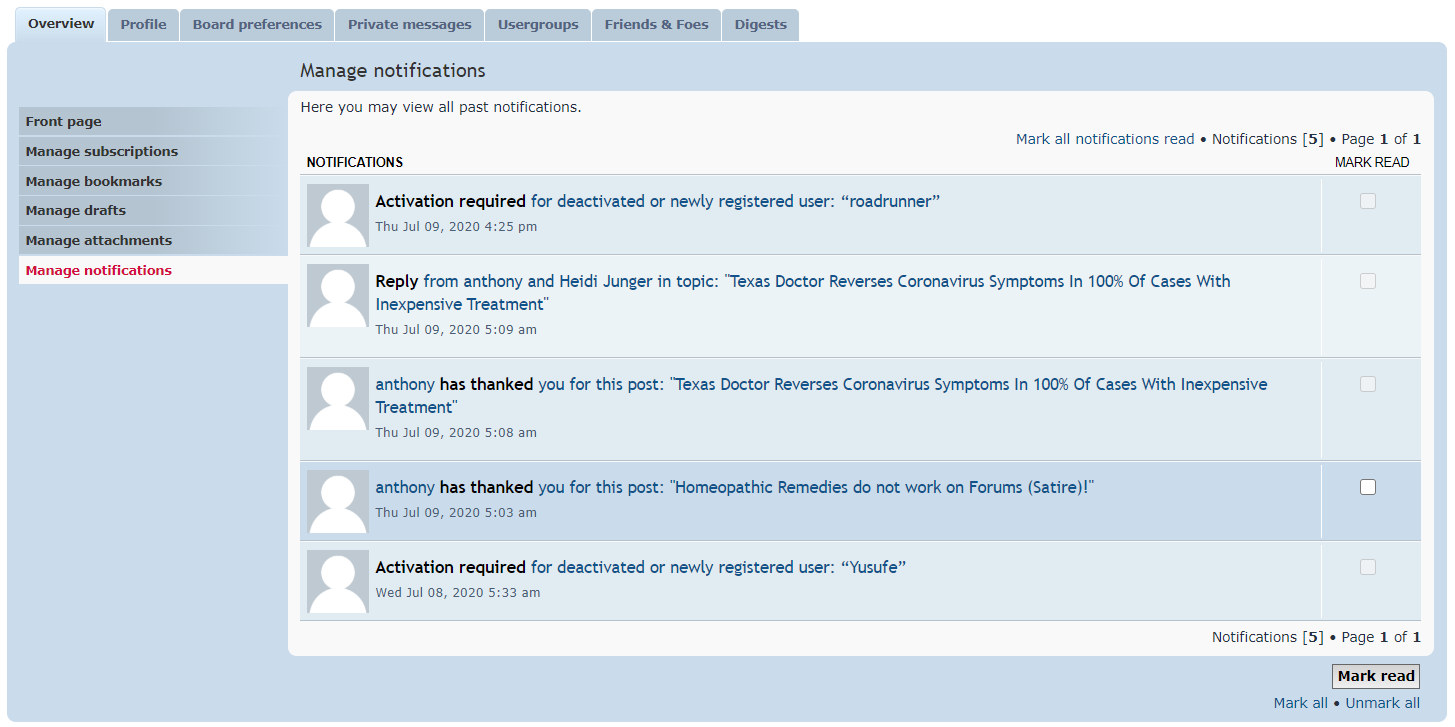User Guide
UCP / Overview
User Guide
- Overview
The Overview displays a snapshot of information about your posting habits such as the date you joined the forum, your most active topic, and how many total posts you have submitted. Overview sub-pages include Subscriptions, Bookmarks, and Drafts.
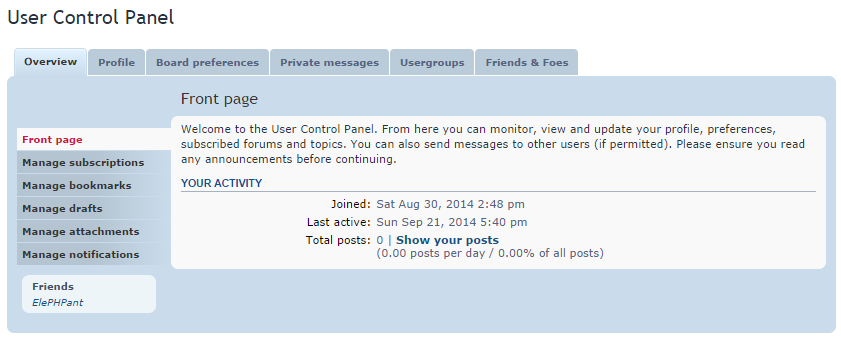
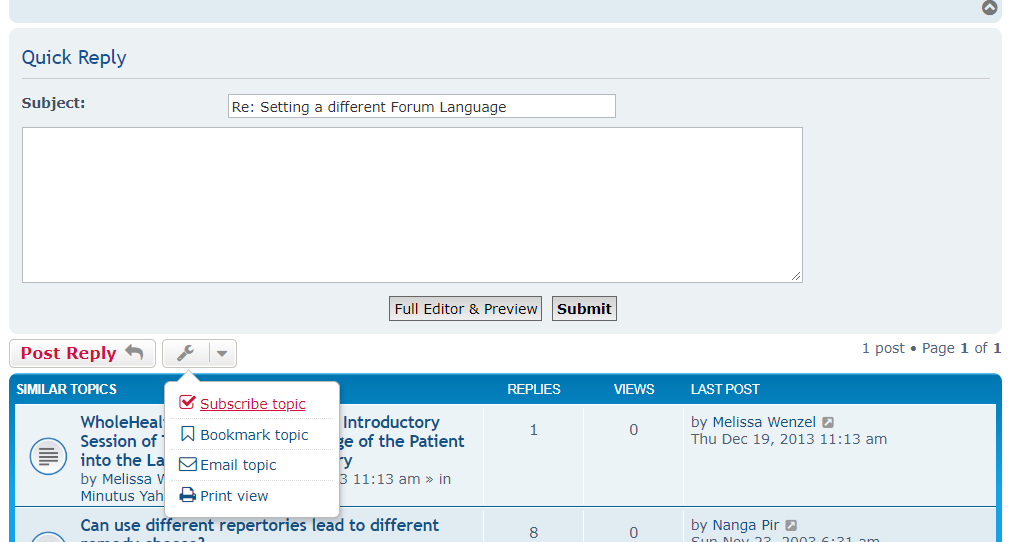
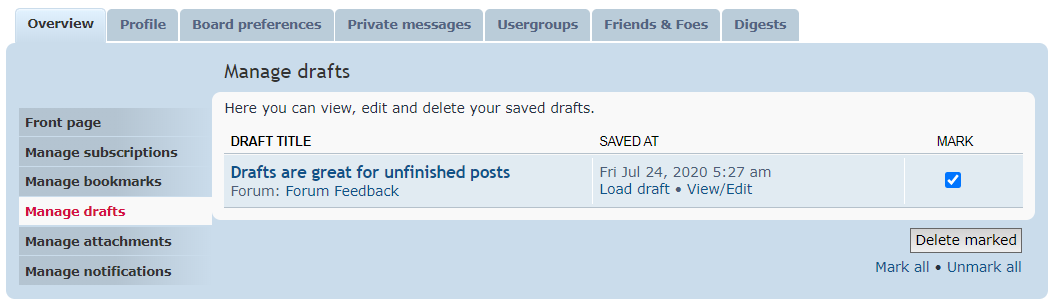
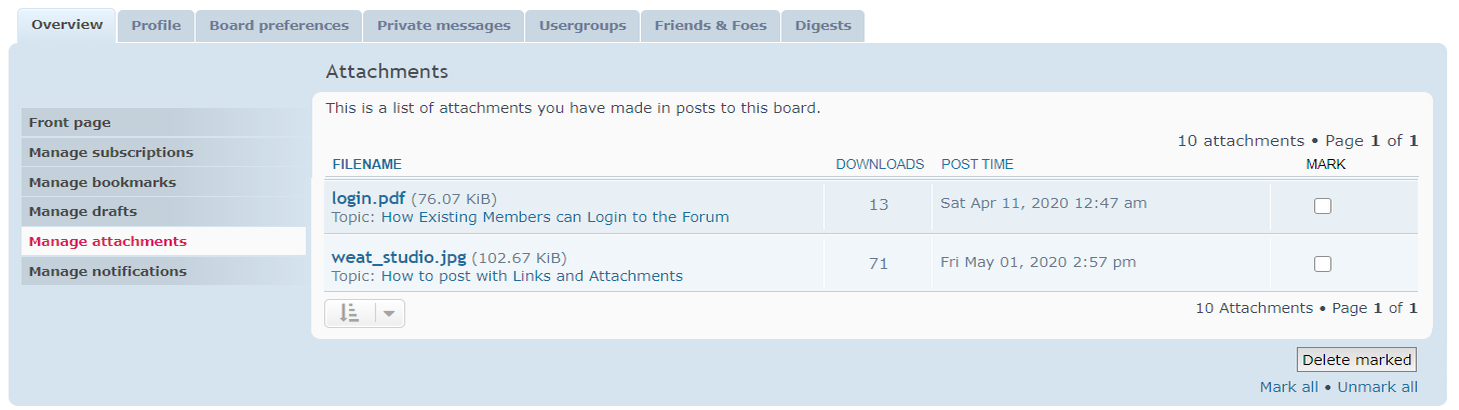
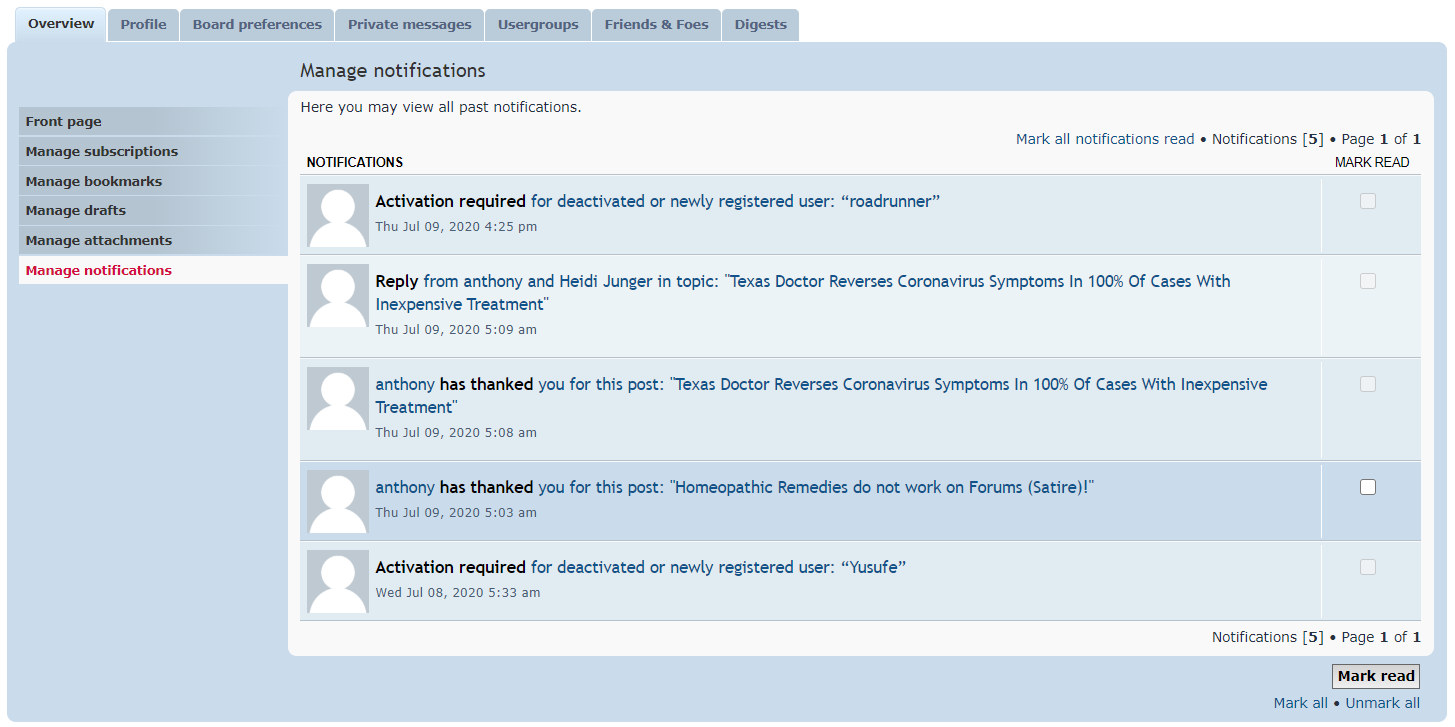
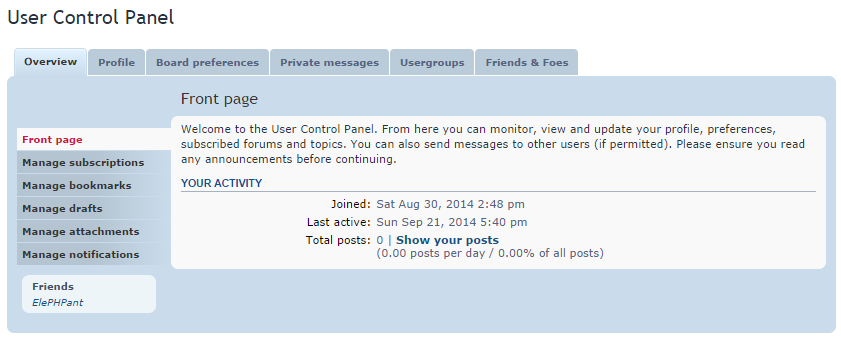
The UCP Overview section
Front page
This page just shows some statistics of your engagement on the forum.
- Joined: The date you joined the forum
- Last active: When you last used the forum
- Total posts: How many posts you made with a link to display them all.
- Most active forum: Where you were most active.
- Most active topic: where you made the most posts.
Manage subscriptions
Subscriptions are forums or individual topics that you have elected to watch for any new posts. Whenever a new post is made in a subscribed forum or topic, you will be sent an e-mail informing you about it. On this page, you will see a list of all your subscriptions and have the option to check the box next to each subscription and then click on the 'Unwatch marked' button at the bottom, left of the page to unsubscribe from them.
To create a subscription, visit the forum or topic you would like to subscribe to and click the 'Subscribe' link located at the bottom of the page when you click on the tools button (see example below). At the same place, you can also Bookmark, Email or Print the topic.
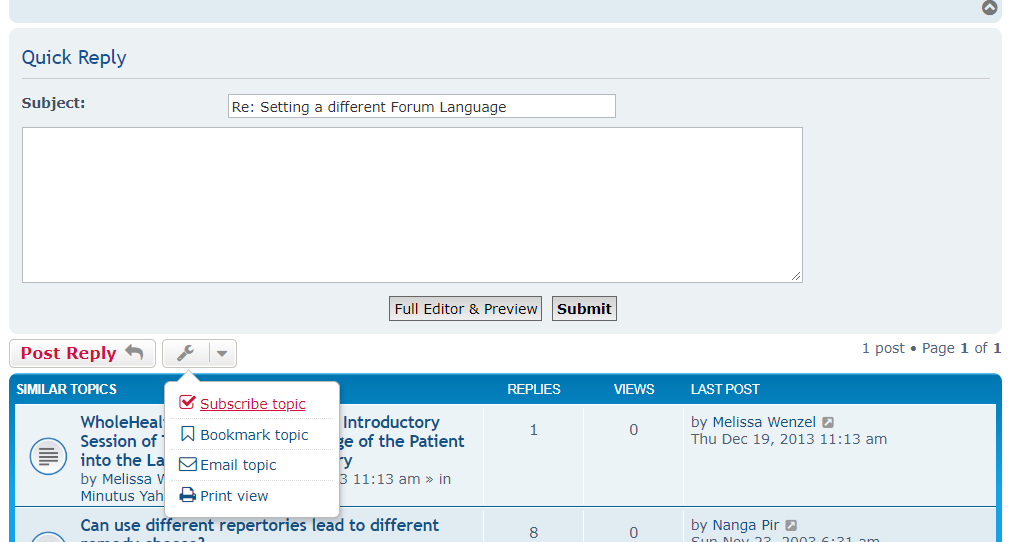
Manage bookmarks
Bookmarks, much like subscriptions, are topics you've chosen to watch. However, there are two key differences:
- Only individual topics may be bookmarked
- An e-mail will not be sent to inform you of new posts.
Use bookmarks when you would simply like to easily find this post again on demand. Subscriptions, when you want to be informed about updates as well.
To create a bookmark, visit the topic you would like to watch and click the 'Bookmark topic' link located at the bottom of the page (see example, above)
To remove a bookmark, check the box next to the bookmark you would like to remove and click the 'Remove marked bookmarks' button.
Manage Drafts
Drafts are unfinished posts that you have written and saved as a draft for posting at a later time. They are created when you click the 'Save draft' button on the 'New Topic' or 'Post Reply' page. They store the title of your post, the forum or topic that the draft was made in, and the date you saved it. To continue editing a draft for future submission, click the 'New Topic' or 'Post Reply' link and then 'Load draft' to select and restore the chosen draft post.
On this page of the UCP, you have the option to see a list of all available drafts, mark and delete them, if they are no longer required.
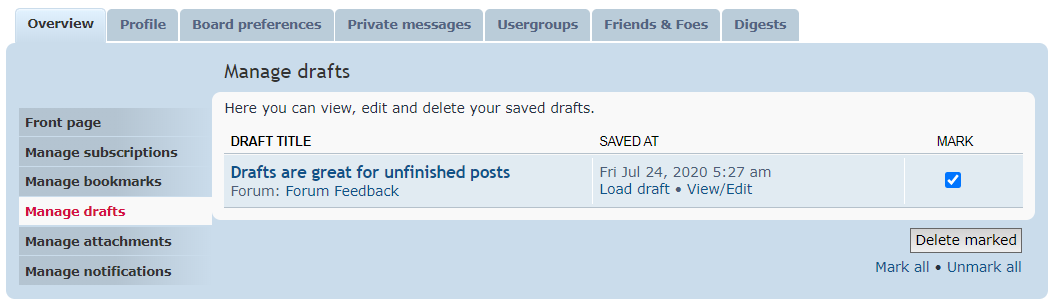
Manage attachments
Attachments are files and images that you upload with your post to provide additional information, etc. On this page, you can view all your attachments and delete them as needed.
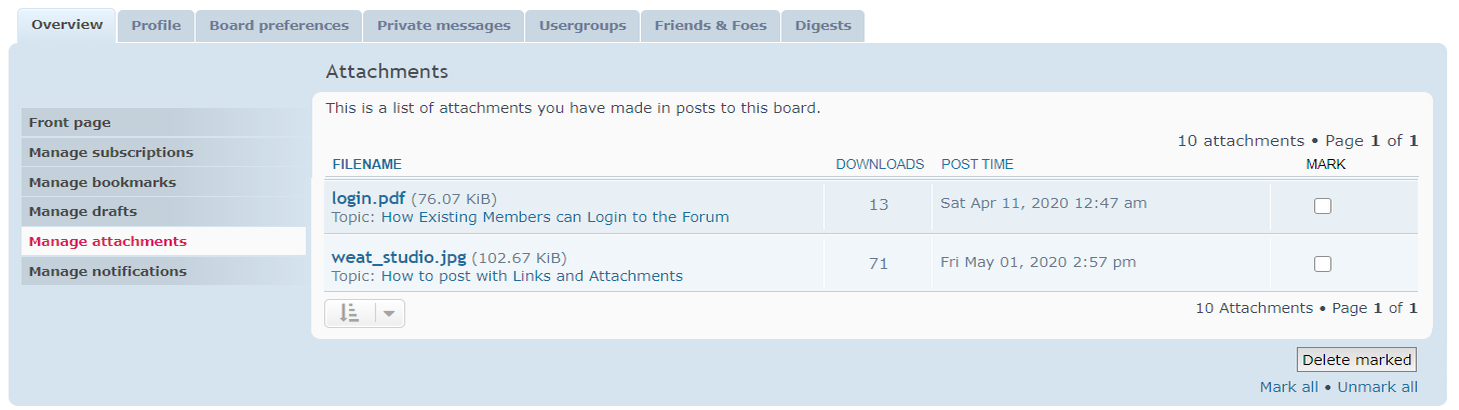
Manage notifications
Notifications alert you to events that have taken place on the board. They will appear in the Notifications menu at the top of your screen. You can set which notification you receive under Board preferences / Edit notification options.