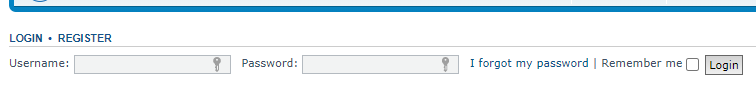User Guide
How to Login
User Guide
In order to login to the forum, you need to have the correct username and password. If you have just registered a new account, then you should already have those and can proceed to login.
Obtaining your login details after migrating to Forums.Group
If your YahooGroup (Facebook group, groups.io group, etc.) has just been migrated to a new forum on forums.group, then you may not yet have your new username and password. Your existing YahooGroup password will not be valid as it is not possible for us to obtain any passwords from YahooGroups. In such cases, we will be sending you an email with your new login details, so you may want to wait for that. Alternatively, you can use the 'I forgot my password' system to obtain your username and password yourself, once the migration procedure is complete. Just follow the instructions below, to obtain your login details, provided you know which email address you used with your YahooGroup.
Did you use more than one email address on YahooGroups, etc?
The migration process from YahooGroups to forums.group has one major problem that cannot be automatically solved. The only reliable reference we have, to link messages to members, is the email address used and this works perfectly if the member always used the same email address. However, it is often the case that members changed their email address, over the years, or even had more than one account on YahooGroups. This can result in an individual being assigned several accounts on forums.group - one for each email address that was used for posting messages. This is then made worse by the fact that the members often no longer have access to the old email accounts they used, so are unable to obtain passwords for those accounts, either.
This is only important if you want to be able to edit past messages. We recommend only activating your account with your current email address and if you want us to consolidate your old email accounts into one username on the forums.group, please send an email to your moderator quoting your current username and email address (the password is not needed) as well as a list of all email addresses you used on the YahooGroup and it is then possible to consolidate all those past messages into your new account. If you did not write any posts under different email addresses on the YahooGroups, or not at all, then there is no need to report those past email accounts.
I forgot my password
If you know that you have registered an account on a forum, on the forums.group platform, but have simply forgotten your username or password (or both), then just follow these instructions in order to reset it. All you need to know is the email address, you used with the forum, and you need to still have access to that email account. Just follow the instructions, below to obtain your login details within a few minutes.
First of all, click on the upper 'Login' button:
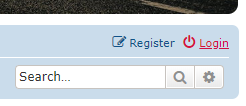
Then click on 'I forgot my password'
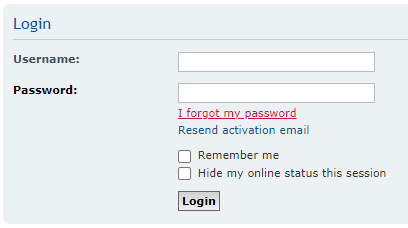
This will then display the 'Reset password' window.
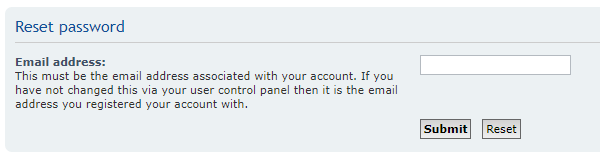
Now enter the email address you used with the forum (if your group has just migrated from YahooGroups, etc., then try the email address you used there) and click on the 'Submit' button.
The following is then displayed:
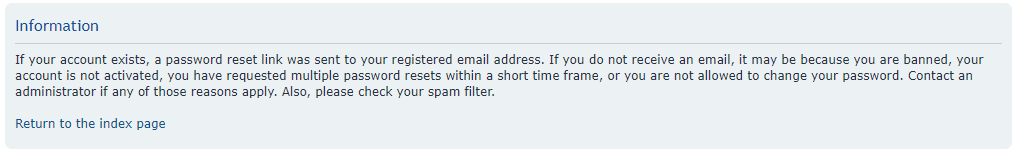
You will then receive an email similar to this:
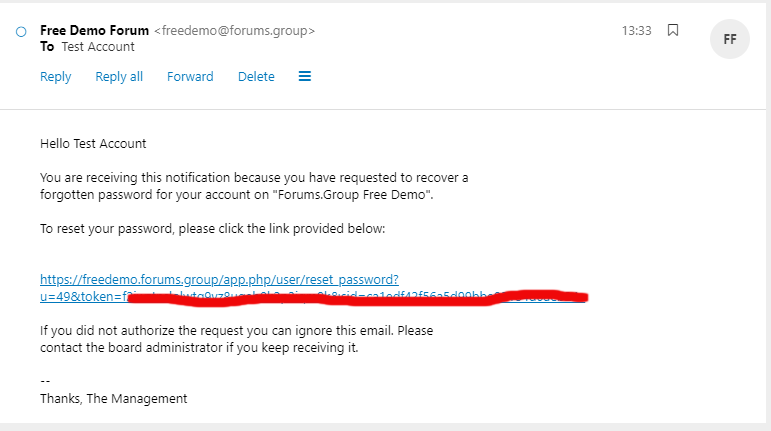
Your Username is given after 'Hello' in the email. In this example: Test Account
Now click on the link in the email and you will then see a page where you can enter a new password:
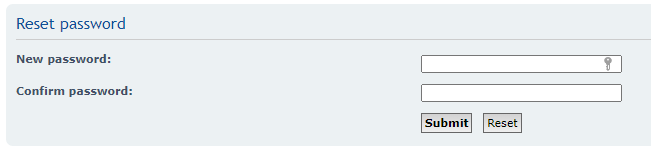
You now need to give a password to use with the forum. This should consist of upper and lower case characters, at least one number and a special character like: !§$%&/()=?*~#, etc.
Give your new password into both fields and click on the 'Submit' button.
Make sure to note your username and password for future reference.
If all went well, you will briefly see the following message:
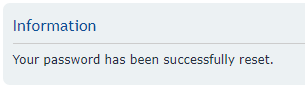
You now have the correct username and password and can login to the forum.
How to Login to the forum
In the following example, we are going to login to the Free Demo Forum.
There are two places you can login to the forum as follows:
- https://freedemo.forums.group
- On the top right of the page, below the banner on the Menu Bar, click on 'Login'
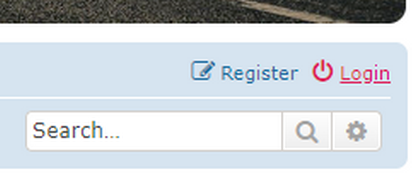
- The Login page appears (see below). Here, you can enter your username and password.
- If you do not have a username and password, then you first need to register.
- If your group has just migrated to forums.group from another platform, wait for an email to be sent to you with details.
- If you are on a computer or device that only you have access to, you can click on the box for 'Remember me.'
- This sets a cookie on your device that will automatically log you in, the next time you visit the website.
- Then click on the 'Login' button and you are then logged into the forum.
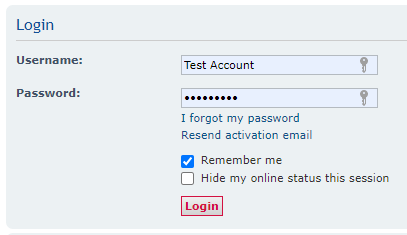
- It is important to NOT use 'Remember me' on computers that other people use, as they could then access your account and make posts in your name.
- If you do this by accident, just click on your username and then on Logout to clear that cookie.
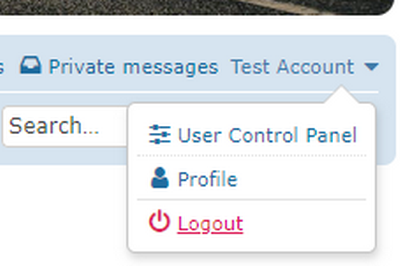
If you did this, forgot to logout and are now away from that computer, you can still remove that cookie from a different computer by logging in and deleting the respective approved cookie(s) (if in doubt, remove them all). Click here for instructions.
Alternative Login
Instead of clicking on the Login button at the top, you can alternatively use the login fields at the bottom of the page.