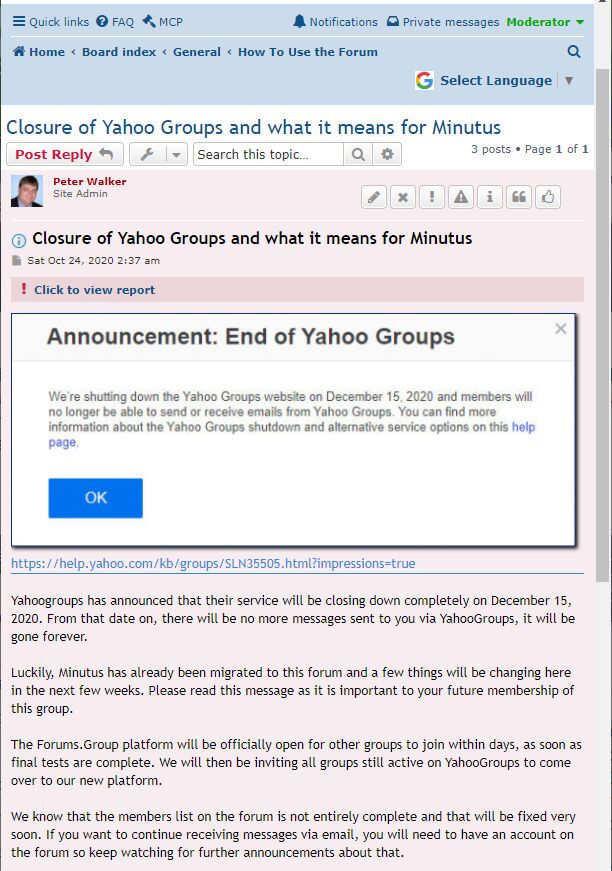Moderator Guide
Reported messages
What are “Reported posts”?
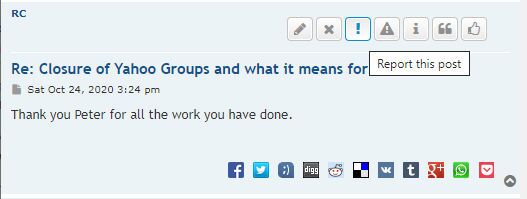
Members can report a post, for reasons the board administrator can define within the Administration Control Panel. If a user finds a post unsuitable for any reason, they may report it using the Report this post button above the offending message.
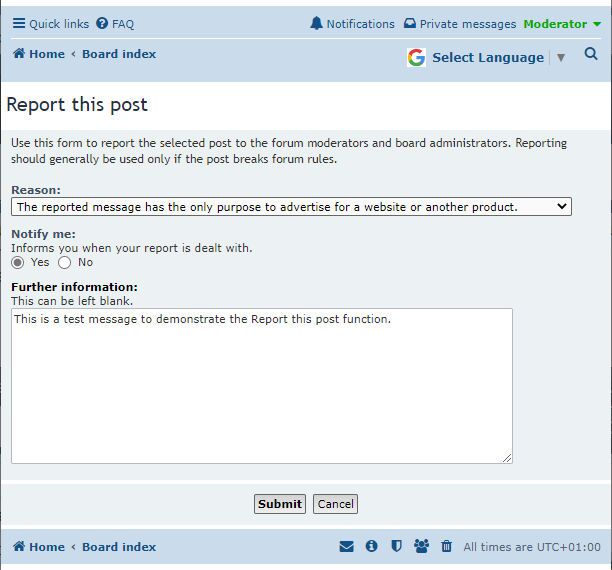
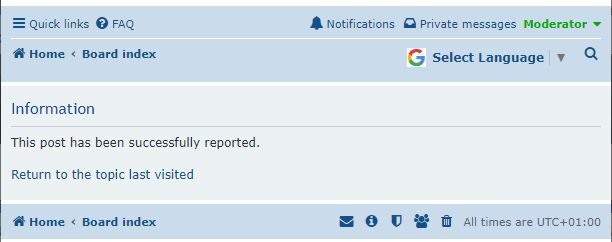
This report is then displayed within the Moderator Control Panel where the Administrator or Moderators can view, close, or delete the report.
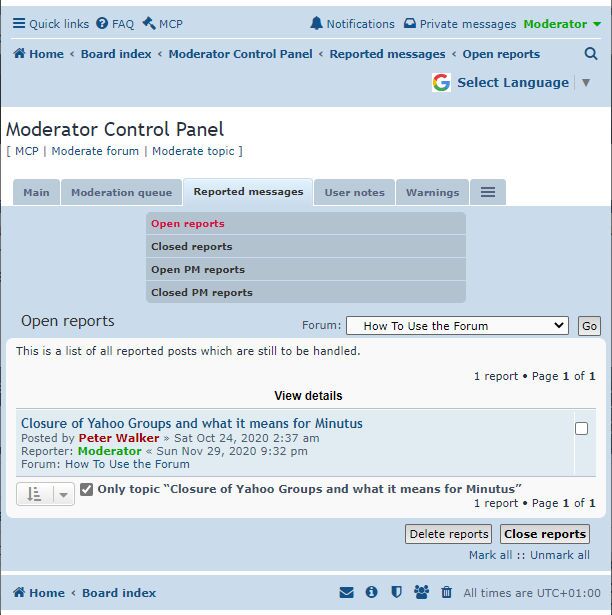
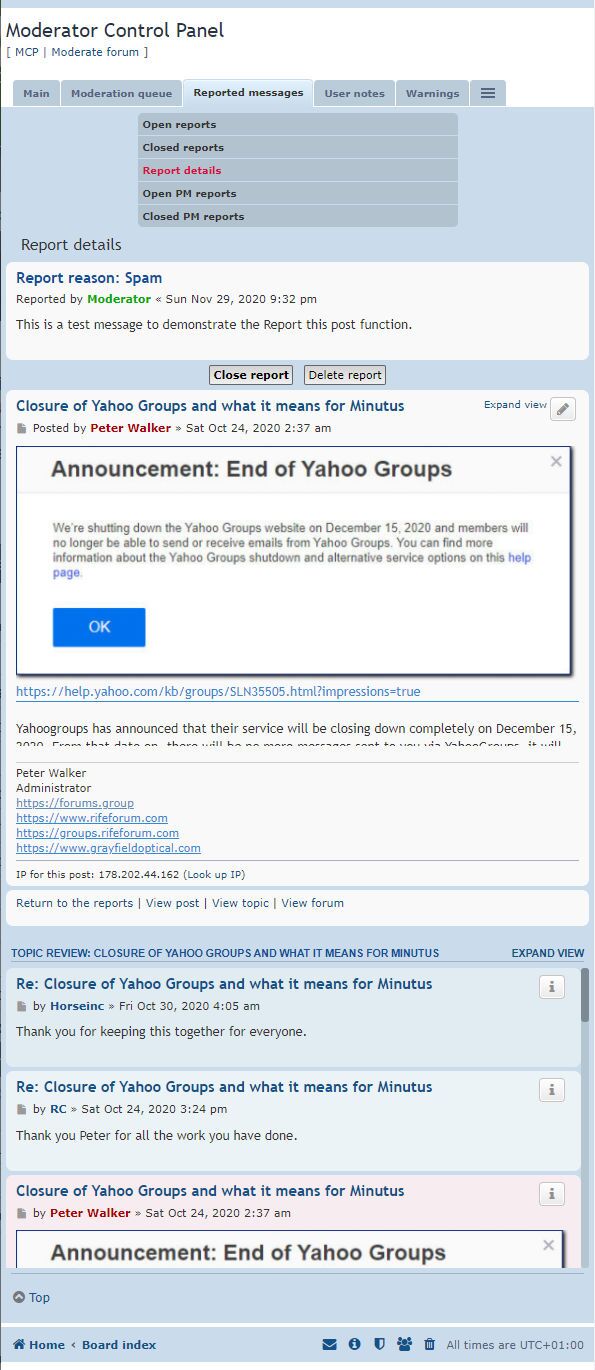
When viewing a forum with post reports within topics, the topic title will be accompanied by a red exclamation icon. This alerts the administrator(s) or moderators that there a post has been reported. When viewing topics, reported posts are accompanied by a red exclamation and text. Clicking this icon or text will bring them to the Reported Posts section of the Moderator Control Panel.