Moderator Guide
Delete topic
Deleting a topic or post
Deleting entire topic:
Click on Quick-mod tools button and then Delete topic.
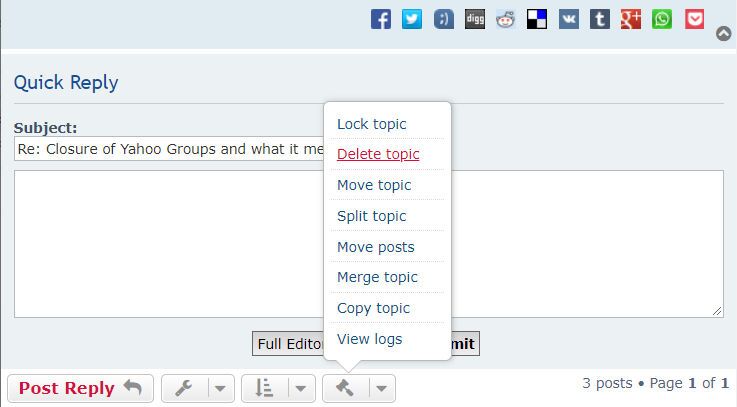
Deleting individual Posts:
A post can be deleted by clicking on the blue x button at the top right of every post (above)
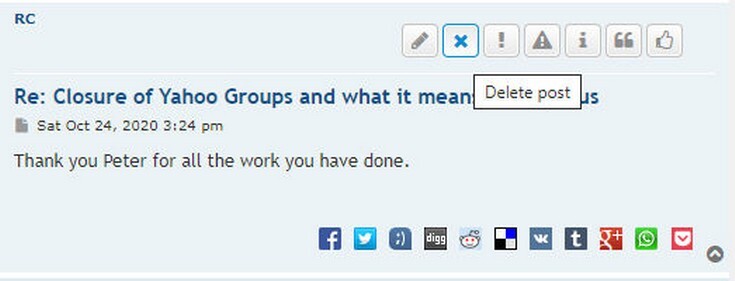
or while editing a post, ticking Delete this post and then clicking on Submit (below).
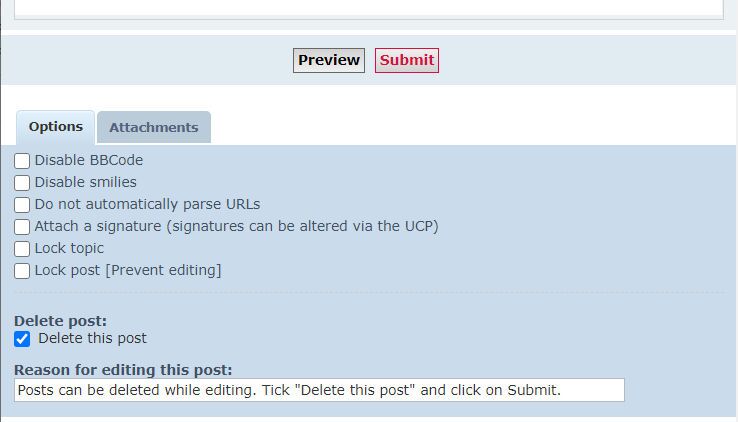
When you delete a post, you are asked to give a reason and then confirm the deletion.
As members are often not too happy to have their posts deleted, we strongly advise to give your reasons why the post was deleted.

Depending on the settings for each forum, this can be done by the user or just the moderator/admin.
The user may only delete a topic or post if it has not yet been replied to.
To delete other user's posts, the appropriate moderator must have the forum-based permission: CAN DELETE POSTS. Using the selection menu beneath topics allows quick removal.
The Moderator Control Panel allows multiple deletions of separate posts.
When deleting a topic or post, you will be prompted to provide a reason for its deletion. This message will appear in the moderator logs. Additionally, if you have the SOFT DELETE moderator permission, you will be asked if you would like to permanently delete the topic/post or not. If you choose not to, it will only be hidden from view with the option to restore it.
As standard, moderators on the forums.group platform do not have permissions for soft delete, this can however be activated on request by the admin.
Note: unless a soft delete is used, deleting a post cannot be undone.
Restoring a topic or post
If a topic or post has been deleted with soft delete, it can be restored. If a user chose not to permanently delete the topic or post, it will be listed with an icon next to it indicating that it is eligible for restoration. If the post has been permanently deleted (default), it cannot be recovered.


